Endpoints
Magic contains a whole range of endpoints, or “middleware” parts, that the system itself relies upon to function. You can play around with these endpoints by using the “Endpoints” menu item in your dashboard and ensure you show your system endpoints. Most of these endpoints are for internal use through the Magic dashboard, and should as a general rule of thumb not be consumed directly by you - But some of these endpoints are useful for things such as implementing authentication and authorisation in your own code.
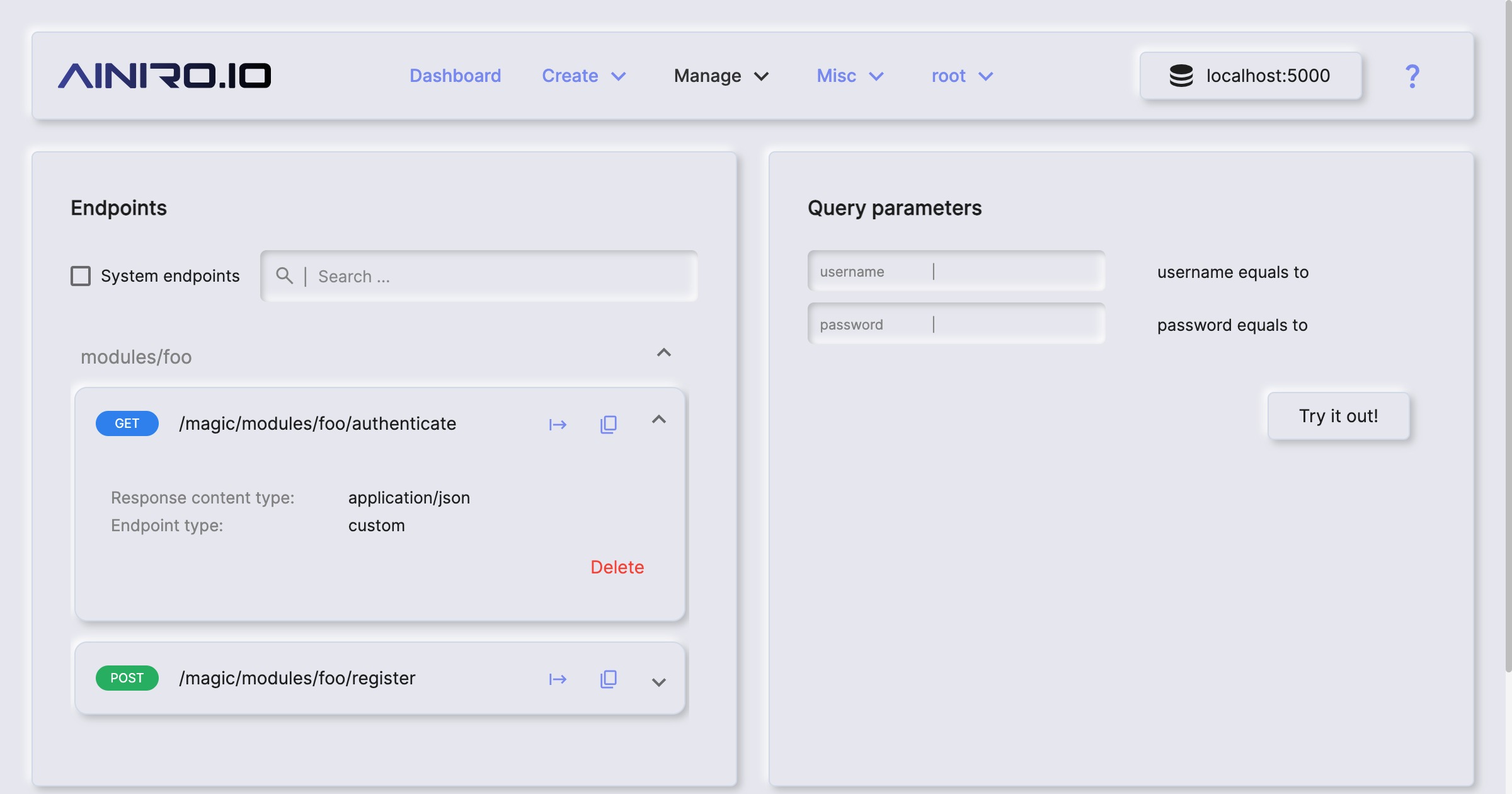
Notice, all endpoints that requires authorization of some sort assumes a valid JWT token is transmitted
in the Authorization HTTP header as a “Bearer” type of token, and if not, the user will not be
allowed to invoke the endpoint, and an HTTP status code of 401 will be returned. To retrieve a JWT token
use the magic/system/auth/authenticate endpoint.
Authentication and authorisation endpoints
These are the endpoints related to the authentication and authorisation parts of Magic. You can find their Hyperlambda files in the “/system/auth/” folder. These endpoints are typically useful for you as you implement your own authentication logic in your own code, and most of these endpoints are intended for you to consume yourself as you see fit.
GET magic/system/auth/authenticate
This endpoint allows you to authenticate towards your Magic backend with a username and password combination. It’s mostly a thin layer on top of your [magic.auth.authenticate] slot. [magic.auth.authenticate] requires two query arguments being as follows.
- [username] - Username of user wanting to authenticate
- [password] - Password of user wanting to authenticate
The endpoint can be invoked by anyone, and does not have any authorisation requirements. The endpoint will return a JWT token you can use for consecutive requests towards your backend, authorising you to invoke endpoints your user is authorised to invoking. Notice, Magic relies upon the JWT tokens being transmitted as “Bearer” tokens in the “Authorization” HTTP header, implying you’ll have to ensure the resulting JWT token from invoking the above endpoint is attached to your HTTP requests as such in later requests. This endpoint can be invoked by anyone, including non-authenticated clients. This endpoints is intended for you to consume from your own code.
PUT magic/system/auth/change-password
This endpoint allows an existing user to change his or her password. It can only change the password of the currently authenticated user, and takes the new password as the following payload. This endpoint can be invoked by anyone as long as you have authenticated towards your backend previously. This endpoint can also be invoked with a “change password” type of JWT token, generated by the backend if the caller forgot his or her password, and requested to change his or her password somehow.
{
"password": "new-password"
}
This endpoints is intended for you to consume from your own code.
GET magic/system/auth/endpoints
This endpoint returns the authorisation requirements for all endpoints in the system. It does not require any arguments. It returns one item for each Hyperlambda endpoint in the system, with its associated verb, and a list of roles the user must belong to in order to invoke the endpoint, if the endpoint requires authorisation. The endpoint can be invoked by anyone, and does not have any authorisation requirements itself. Notice, this endpoint caches its result for 5 minutes, implying changes done to the authorisation requirements of your endpoints will not be accessible for clients before 5 minutes after your changes have been applied, unless you explicitly delete the cache item for the endpoint. This endpoints is intended for you to consume from your own code.
GET magic/system/auth/impersonate
This endpoint allows you to generate a JWT token on behalf of another user, by providing a username allowing you to impersonate the other user in the system. The endpoint requires the following argument(s).
- [username] - Username of user to impersonate
This endpoint can only be invoked by a root user. This endpoint is useful when debugging user related errors, and/or supporting/helping users who for some reasons needs help, allowing you to use the system within the context of the user you impersonate. This endpoint is not intended for you to consume in your own code.
GET magic/system/auth/reset-password
This endpoint allows you to generate a reset password JWT token on behalf of another user, by providing a username, returning a “reset password” JWT token that can only be used to reset the user’s password. The endpoint requires the following argument(s).
- [username] - Username of user to generate token for
This endpoint can only be invoked by a root user. However there exists another endpoint you can see further down in this document allowing a user to have Magic send him a “forgot password email”. This endpoint is not intended for you to consume in your own code.
PUT magic/system/auth/imprison
This endpoint allows you to “imprison” a user in your system. When a user is imprisoned, the user cannot login to the system for as long as the user is “imprisoned”. This endpoint can only be invoked by a root user, and the endpoint relies upon scheduled tasks to release users imprisoned, so the endpoint will not function correctly unless scheduled tasks are enabled in the system. The endpoint takes the following JSON payload.
{
"username": "user-to-imprison",
"releaseDate": "2022-01-31T05:44:52.439Z"
}
The release date is the date when the user should be released from his “imprisonment”. This endpoint is considered obsolete and might be removed in a future version of Magic. This endpoint is not intended for you to consume in your own code.
GET magic/system/auth/refresh-ticket
This endpoint allows an already authenticated user to retrieve a new JWT token with an expiration date further into the future. The idea of the endpoint is to allow for an authenticated user to non-stop constantly invoke this endpoint some few minutes before his existing JWT token expires, to retrieve a new JWT token, preventing the user from being thrown out of the backend as his or her existing token expires. The endpoint does not take any arguments, but can only be invoked by an already authenticated user, implying you’ll need to pass in your JWT token to it in the Authorization HTTP header as a “Bearer” token or the endpoint will return “Access denied”. This endpoints is intended for you to consume from your own code.
POST magic/system/auth/register
This endpoint allows a user to register in your backend, which implies creating a new user. The endpoint
requires the username to be a valid email address. If you want users to confirm their email address as they
register, you’ll have to configure your SMTP settings. Configuring your SMTP settings can be done by reading
the following parts. In addition you need to provide a frontendUrl
to the endpoint that will be used by the email template as a “confirm email address link”
is sent to the user to dynamically create a link the user must click to confirm his or her email address. The
endpoint requires the payload below to be transmitted by the client. Notice, the frontendUrl
is only used if the system has been configured with an SMTP server, resulting in that the endpoint
invocation tries to send the registered user an email to have the user confirm his or her email address.
If you don’t care about having users confirm their email address, and/or haven’t configured SMTP
settings, you don’t have to supply the frontendUrl argument.
When a user registers using this endpoint, a new user will be created, but the user will be added to the “unconfirmed” role, resulting in that the user have no access to any parts of the system at all before his or her email address has been confirmed. When his or her email address is confirmed, the “unconfirmed” user/role association is deleted, and the user is added to the “guest” role. The guest role still doesn’t have access to much of the system, so if the user is to gain access to more of the system, this must be manually added by a root user after the user has confirmed his or her email address.
{
"username": "john@doe.com",
"password": "some-password",
"frontendUrl": "https://your-frontend-url.com",
"template": "/some/path/to-some-email-template.html",
"subject": "Subject line of registration email",
"extra": {
"name": "John Doe"
}
}
The above arguments implies the following.
- [username] - Username for user, implying user’s email address
- [password] - Password user wants to use on site
- [frontendUrl] - The URL to the frontend responsible for validating the user’s email address. Optional, and if not given will not send user a “confirm email address” email
- [template] - The full relative path to an email template used to send user a verify email address link. Optional, and if not given will default to “/system/auth/email-templates/register.html”
- [subject] - Subject line of welcome email. Optional, and if not supplied the default value of “Thank you for registering with Aista Magic Cloud” will be used
- [extra] - Additional key/value list of extra information associated with the user. See remarks below for details.
The [extra] field is optional and if not supplied will be ignored. This field declares additional extra information associated with the created user, and can be anything you wish, such as for instance “phone”, “name”, etc. Notice, what type of extra information the system accepts is configured as a comma separated list in your “appsettings.json” file, and can be edited in the “Config” menu item, by adding a key named “extra” beneath your “registration” configuration object. By default the only accepted extra information you can associate with users is “name”, but if you for instance want to allow users to provide their phone number as they are registering in addition to their names, you can modify this section as follows.
{
"magic": {
"auth": {
"registration": {
"extra": "name,phone"
}
}
}
}
Whatever extra information you pass in to this endpoint during registration, will be associated with the user and returned as the user authenticates. This endpoint does not require the caller to be authenticated and can be invoked by anyone. If you have configured the system to send “confirm email address” emails, the URL transmitted to the user to confirm his or her email address will resemble the following, except the query parameters will be URL encoded of course.
https://your-frontend-url.com?
token=e3b0c44298fc1c149afbf4c8996fb92427ae41e4649b934ca495991b7852b855&
username=john@doe.com&
url=https://your-backend-url.com
The above arguments in the URL sent to the user’s email address implies the following.
- [token] - A cryptographically secure token that must be supplied to the
verify-emailendpoint as the user confirms his or her email address. Notice, this is not a JWT token but rather a cryptographic hash based upon the user’s email address and the auth secret from your “appsettings.json” file. Hence this token can only be used to verify the user’s email address, and not to authorise the user in any ways - [username] - The username of the user that also needs to be submitted to the
verify-emailendpoint as the user confirms his or her email address - [url] - The root URL for your backend, implying the backend to use as you invoke the
verify-emailendpoint. This might seem a little bit weird until you realise that one backend can have a multitude of frontends, and one frontend can in theory use multiple backends, implying the same frontend client might in theory be able to use multiple different backends. If you only have one backend you can ignore this parameter
This endpoint allows you to create a frontend page somewhere where you accept the above token query parameter,
the username query parameter, and the url query parameter, for then to invoke the verify-email
endpoint found below to verify the user’s email address, passing in the token value found in your query
parameters above as the token argument to the verify-email endpoint. Notice, Magic’s dashboard will
correctly handle these URL arguments if you supply the root-URL/domain to your Magic dashboard as your
frontendUrl when invoking the endpoint, but this will of course result in the user being brought onwards
to the Magic dashboard’s frontend, which might not be what you wish for in your own apps. The “register”
endpoint can return one of the following values if it successfully executes.
- confirm-email-address-email-sent - This implies the user was successfully sent a “verify email address” email
- already-registered - This implies the user has already registered at the site
- success - This implies the user was successfully registered, but no verify email address email was sent
You can override the email template used to send user a “verify email address” email. The default email template
used can be found at /system/auth/email-templates/register.html. However, if you create your own email
template you’ll have to make sure you keep the dynamically substituted url parts in your own custom template.
See how the href parameter for the default email template is constructed to understand how this works.
This endpoints is intended for you to consume from your own code.
POST magic/system/auth/verify-email
This endpoint allows a registered user to verify his or her email address, and is typically occurring after a user has registered and the system has sent the user an email to confirm his or her email address. The endpoint does not require authorisation, but takes the following payload.
{
"username": "john@doe.com",
"token": "e3b0c44298fc1c149afbf4c8996fb92427ae41e4649b934ca495991b7852b855"
}
Notice, the above token must be the same token generated by Magic as the user registered, and sent
to the user on his or her email.
This endpoints is intended for you to consume from your own code.
POST magic/system/auth/send-reset-password-link
This endpoint sends a “reset password email” to a registered user. Like the register endpoint, the
endpoint requires a frontendUrl field, in addition to of course a username. The
username must be an email address. This endpoint requires that you have configured Magic’s SMTP settings
such that it can send an email to the user allowing him or her to reset the password. Below is an
example payload.
{
"username": "john@doe.com",
"frontendUrl": "https://your-frontend-url.com",
"template": "/some/path/to-some-email-template.html",
"subject": "Subject line of change password email"
}
The above arguments implies the following.
- [username] - Username/email address for user requesting a new password for
- [frontendUrl] - The URL of the frontend where you want to allow the user to change his or her password
- [template] - The email template used to send the user the “forgot password” email. Optional, and if not specified will default to “/system/auth/email-templates/reset-password.html”
- [subject] - Subject line of email to send. Optional, and if not supplied will default to “Change your password at Aista Magic Cloud”
The endpoint does not require the caller to be authenticated and can be invoked by anyone, but the endpoint can only be invoked for a user who’s username is a valid email address. This endpoints is intended for you to consume from your own code.
GET magic/system/auth/verify-ticket
This endpoint allows a frontend to verify an existing JWT token, and it will return “success” if the JWT token is valid and can be used in consecutive invocations requiring authorisation somehow. The endpoint can be invoked by any user as long as the user is authenticated. The endpoint does not take any arguments, but can only be invoked by an already authenticated user, implying you’ll need to pass in your JWT token to it in the Authorization HTTP header as a “Bearer” token. If the JWT token is not valid the endpoint will return a 401 status code with “Access denied” as its message. This endpoints is intended for you to consume from your own code.
Plugins endpoints
These are endpoints related to the Bazar somehow, allowing you to install new Bazar modules, and check which Bazar modules have already been installed. The Bazar is a micro service “AppStore” for your Magic server, allowing your Magic server to install backend modules on the fly, resulting in having some backend micro service installed into your backend, without interrupting normal usage. None of these endpoints are really intended to be consumed by your own code, but only for internal usage by Magic itself.
GET magic/system/bazar/app-manifests
This endpoint returns a list of Bazar apps that have been installed in your backend. Each item will contain a date of installation, the username of the user who installed the app, the name and version of the app, etc. Most importantly each Bazar manifest item will also contain a “token”, which is typically required as the app is to be updated. Below is an example of what the endpoint might return if it only has one Bazar item installed. The endpoint can only be invoked by a root user and it requires no arguments.
[
{
"name": "Babel Fish",
"version": "v1.0.0",
"token": "3b65f514-2e30-4ca2-bdcf-96a2d2727bc1",
"module_name": "babelfish",
"installed_by": "root",
"installed": "2022-01-31T06:03:01.669Z"
}
]
This endpoint is not intended for you to consume in your own code.
GET magic/system/bazar/can-install
This endpoint requires a Magic version number, such as “v10.0.15”, and returns either “SUCCESS” or “ERROR”, depending upon whether or not the current version of Magic is above or beneath the specified version number. It is typically used to verify that a Bazar app can be installed, to verify the Magic version is high enough for the Bazar item to be successfully installed. The endpoint can only be invoked by a root user. The endpoint requires the following argument(s).
- [required_magic_version] - Minimum version of Magic requried
This endpoint is considered obsolete and might be removed in a future version of Magic. This endpoint is not intended for you to consume in your own code.
POST magic/system/bazar/download-from-bazar
This endpoint downloads a Bazar item as a ZIP file from the specified URL, and unzips the file into the backend. The endpoint can only be invoked by a root user and requires the following payload.
{
"url": "https://some-bazar.com/download?app=some-app.zip",
"name": "some-module"
}
The Bazar item will be downloaded from the specified URL and assumed to be a ZIP file. The ZIP file
will then be unzipped, and unzipped into your “modules” folder as the specified “name”. Notice, any
previously installed modules with the same name will be automatically deleted, and the endpoint will not
install the module, but only unzip it and create its folder structure. To install the module after it has
been unzipped make sure you invoke the /system/file-system/install endpoint.
Notice, this endpoint is considered obsolete and will be changed in a future version of Magic. This endpoint is not intended for you to consume in your own code.
POST magic/system/bazar/download-from-url
This endpoint downloads a file from its specified [url] and saves it to the specified [folder] in your backend. The endpoint can only be invoked by a root user, and requires the following payload.
{
"folder": "foo",
"url": "foo"
}
The above arguments implies the following.
- [folder] - The folder in your backend you want to save the file
- [url] - The URL to download the file from
The [url] field needs to be a valid URL returning a file, with the Content-Disposition HTTP
header correctly applied, since the Content-Disposition header’s “filename” value becomes
the name of the file on your server.
This endpoint is not intended for you to consume in your own code.
Cache related endpoints
These are the endpoints related to your server side cache, and allows you to query your cache, purge your cache entirely, or delete a single cache item on the server. Internally Magic is using server-side cache sparsingly for some expensive operations, such as retrieving meta data from your database. Sometimes you need to manually purge your cache, and/or delete individual cache items on your server, to re-retrieve data invalidating your cache in the process. This section provides information about such operations for such scenarios.
None of these endpoints are really intended to be consumed in your own code, but only for internal usage by Magic itself.
GET magic/system/cache/list
This endpoint returns the number of cache items on your server, optionally allowing you to page with the following query parameters.
- [limit] - Maximum number of items to return
- [offset] - Offset of where to start returning items
- [filter] - Filter key cache items must start with in order to be considered a hit
The endpoint can only be invoked by a root user.
This endpoint is to be considered obsolete and might change in a future version of Magic. This endpoint is not intended for you to consume in your own code.
GET magic/system/cache/count
This endpoint returns the number of cache items in total on your server, optionally starting out with the “filter” query parameter as their key. The endpoint can only be invoked by a root user. The endpoint requires the following argument(s).
- [filter] - Optional filter declaring “namespace” of cache items to count
This endpoint is to be considered obsolete and might change in a future version of Magic.
This endpoint is not intended for you to consume in your own code.
DELETE magic/system/cache/delete
This endpoint requires an [id] as a query parameter, and will delete the associated server side cache item. It can only be invoked by a root user. The endpoint requires the following argument(s).
- [id] - Mandatory id of cache item to evict
This endpoint is to be considered obsolete and might change in a future version of Magic. This endpoint is not intended for you to consume in your own code.
DELETE magic/system/cache/empty
This endpoint completely empties your server side cache, optionally taking a “filter” query parameter, which if specified will ensure only cache items starting with the specified filter key will be deleted. The endpoint can only be invoked by a root user. The endpoint requires the following argument(s).
- [filter] - Optional filter declaring “namespace” of cache items to evict
This endpoint is to be considered obsolete and might change in a future version of Magic. This endpoint is not intended for you to consume in your own code.
Configuration related endpoints
These endpoints are related to configuration of your system, and allows you to read and modify configuration settings as you see fit. These endpoints are typically not intended for being used directly by your code, but for the most parts only used during initialisation of your Magic server, and/or as you change configuration settings in Magic. None of these endpoints are really intended to be consumed in your own code, but only for internal usage by Magic itself.
GET magic/system/config/load
This endpoint loads your configuration settings and returns it to the caller. The endpoint can only be invoked by a root user and does not require any arguments.
This endpoint is not intended for you to consume in your own code.
POST magic/system/config/save
This endpoint allows you to save your configuration settings. The specified paylod will in its entirety overwrite your existing “appsettings.json” file. The endpoint can only be invoked by a root user. The endpoint can accept any type of JSON payload, however whatever you supply to the endpoint will in its entirety be persisted in your backend as your “appsettings.json” file, implying if you supply bogus data, your backend will no longer function correctly. This endpoint is not intended for you to consume in your own code.
GET magic/system/config/status
This endpoint returns the setup status of your system, implying if the system has been correctly initialised. The endpoint requires no argument. If this endpoint does not return true, the frontend dashboard will guide you through the process of finishing the configuration process before allowing you to gain access to other parts of your Magic server. The endpoint can only be invoked by a root user. This endpoint is not intended for you to consume in your own code.
CRUD related endpoints
These endpoints allows you to among other things generate CRUD HTTP backend modules, and is at the heart of the “CRUDifier” in Magic. In addition these endpoints allows you to generate SQL based HTTP endpoints, and/or frontends using a template of some sort. These endpoints are not intended for being directly invoked by your code, but rather from the Magic dashboard as it is creating HTTP backend endpoints for you, and/or frontends based upon your backend.
Backend CRUD operations
This section describes the parts that generates backend HTTP endpoints for you, typically wrapping a database table with CRUD operations.
POST magic/system/crudifier/crudify
This endpoint creates one CRUD HTTP backend endpoint for you, wrapping the specified database table with the specified HTTP verb/CRUD-operation. The endpoint requires the following payload.
{
"verbose": true,
"join": true,
"databaseType": "xxx",
"moduleName": "xxx",
"database": "xxx",
"table": "xxx",
"moduleUrl": "xxx",
"returnId": true,
"template": "xxx",
"verb": "xxx",
"auth": "xxx",
"log": "xxx",
"overwrite": true,
"validators": "xxx",
"cache": 42,
"publicCache": true,
"cqrs": true,
"cqrsAuthorisation": "xxx",
"cqrsAuthorisationValues": "xxx",
"args": "*",
"conditions": "*"
}
The above fields implies the following.
- [verbose] - If true more query parameter types will be generated for your GET/read endpoint
- [join] - If true, joins will be automatically applied for the endpoint
- [databaseType] - Type of database, such as for instance ‘pgsql’, ‘mssql’, or ‘mysql’
- [moduleName] - The root URL of your endpoint
- [database] - Name of database, and connection string, e.g.
[generic|sakila] - [table] - Name of table to wrap
- [moduleUrl] - Secondary part of your CRUD endpoint’s URL
- [returnId] - Only relevant for POST/create endpoints, but if true will return the ID of the newly created item
- [template] - Full relative path of the template to use, e.g. ‘/system/crudifier/templates/crud.template.get.hl’
- [verb] - HTTP verb to wrap, either ‘delete’, ‘get’, ‘post’ or ‘put’
- [auth] - Comma separated list of roles allowed to invoke endpoint
- [log] - Log entry to write upon invocation of endpoint
- [overwrite] - If true will overwrite existing file. If false the invocation will throw an exception if the endpoint file already exists
- [validators] - Hyperlambda code being validators for endpoint
- [cache] - Number of seconds the GET endpoint should be cached (HTTP cache). Only relevant for GET endpoints
- [publicCache] - Whether or not the cache will be public cache, implying possible to cache by proxies. Only relevant if above is non-zero
- [cqrs] - If true will publish SignalR/socket messages upon invocation of endpoint
- [cqrsAuthorisation] - Type of authorisation for SignalR messages published. Legal values are ‘inherited’, ‘roles’, ‘groups’, ‘users’ or ‘none’
- [cqrsAuthorisationValues] - If the above is supplied, these are the comma separated values defining their values. For instance, if you’re using “roles” as the above value, this is a comma separated value declaring which roles will be notified when subscribing to the message
- [args] - These are arguments to the endpoint, implying a list of [columns] and a list of [primary] keys. Primary keys are only relevant for PUT and DELETE endpoints, but columns is a list of objects with “name” and “type” values.
- [conditions] - This is a list of optional query parameters and are only relevant to GET endpoints. If specified it completely overrides the existing query parameters generated automatically by Magic.
The CRUD endpoints to HTTP verb mappings this endpoint generates are as follows.
- Create - HTTP POST verb
- Read - HTTP GET verb
- Read(count) - HTTP GET verb with
-countpostfix in URL - Update - HTTP PUT verb
- Delete - HTTP DELETE verb
This endpoint can only be invoked by a root user. This endpoint is to be considered obsolete and will probably change in a future version of Magic. This endpoint is not intended for you to consume in your own code.
POST magic/system/crudifier/custom-sql
This endpoint creates an SQL based HTTP backend endpoint for you. It’s similar to the above endpoint, but much simpler in syntax. It requires the following payload.
{
"databaseType": "xxx",
"authorization": "xxx",
"moduleName": "xxx",
"database": "xxx",
"arguments": "xxx",
"verb": "xxx",
"endpointName": "xxx",
"sql": "xxx",
"overwrite": true,
"isList": true
}
The arguments implies the following.
- [databaseType] - Database type your SQL is wrapping. E.g. ‘mysql’, ‘pgsql’ or ‘mssql’
- [authorization] - Comma separated list of roles allowed to invoke the endpoint
- [moduleName] - Primary URL of endpoint
- [database] - Name of database, and connection string, e.g.
[generic|sakila] - [arguments] - Hyperlambda declaratiun of arguments endpoint can handle. E.g.
filter:string. - [verb] - HTTP verb endpoint wraps. This can be any of ‘get’, ‘post’, ‘put’, ‘delete’, and ‘patch’
- [endpointName] - Secondary URL for endpoint
- [sql] - Actual SQL executed as endpoint is executing
- [overwrite] - If true invocation will overwrite any existing file, otherwise the invocation will throw an exception if the endpoint file already exists
- [isList] - If true, the endpoint will return an array of objects - Otherwise it will return the first object only.
The endpoint can only be invoked by a root user. This endpoint is not intended for you to consume in your own code.
Frontend generator
This part describes the frontend generator allowing you to create some sort of frontend, wrapping your previously created backend endpoints.
GET magic/system/crudifier/templates
This endpoint returns all frontend templates the system can use for generating frontends. It requires no arguments, but can only be invoked by a root user. This is used to allow the user to select a frontend template as he or she wants to generate a frontend of some sort. This endpoint is not intended for you to consume in your own code.
GET magic/system/crudifier/template
This endpoint returns Markdown describing the specified template with a humanly understandable description, implying it returns the README.md file associated with the template specified as the [name] query parameter. As the user is selecting a template, typically displaying the result of invoking this endpoint makes sense, since it allows the user to understand what the template does for him or her. The endpoint can only be invoked by a root user. The endpoint requires the following query argument(s).
- [name] - Name of template to return Markdown for
This endpoint is not intended for you to consume in your own code.
GET magic/system/crudifier/template-args
This endpoint returns the additional custom arguments the specified frontend template can handle. It requires one query parameter being [name] of template you wish to retrieve arguments for. The return value of invocations to this endpoint becomes the [args] collection for invocations to the above endpoint. The endpoint can only be invoked by a root user. The endpoint requires the following query argument(s).
- [name] - Name of template to return template arguments for
This endpoint is not intended for you to consume in your own code.
POST magic/system/crudifier/generate-frontend
This endpoint generates a frontend based upon a template, and either puts the result into a local folder on the server, or returns as a ZIP file download to the client. The endpoint requires the following payload.
{
"templateName": "xxx",
"apiUrl": "xxx",
"frontendUrl": "xxx",
"email": "xxx",
"name": "xxx",
"copyright": "xxx",
"endpoints": "*",
"deployLocally": true,
"args": "*"
}
The above arguments implies the following.
- [templateName] - Name of template to use. This must be one of the folders found inside of your “/misc/templates/” folder, minus the “common” folder, which is common for all templates
- [apiUrl] - The API URL the frontend will use
- [frontendUrl] - The URL you intend to deploy the frontend to, which will be used in the “docker-compose.yml” file that is automatically generated
- [email] - Email address of person administrating the SSL certificate for the frontend. Typically your email address.
- [name] - Name of frontend. Typically the name of your app.
- [copyright] - Copyright notice put into each source file where such can be put, implying TypeScript files, JavaScript files, CSS files, etc - But not HTML files.
- [endpoints] - Endpoints declaration
- [deployLocally] - If true will deploy your frontend locally within “/etc/frontends/”, otherwise invocation will return a ZIP file to the client
- [args] - Optional argument collection for your template. These are different depending upon which template you use. You can use the “template-args” endpoint to retrieve which arguments, and/or different values each template accepts
The endpoint can only be invoked by a root user. This endpoint is not intended for you to consume in your own code.
Cryptography related endpoints
These are endpoints related to cryptography somehow, implying among other things the cryptographically secured HTTP lambda implementation. To understand this feature read the following article that describes them from a high level perspective. However, the basic foundation for this feature is to allow for cryptographically signing a Hyperlambda payload, for then to transmit the payload to another Magic server, for then to have that Magic server securely execute the specified Hyperlambda, without risking compromising the server in any ways. In addition this section also describes how to associate a user with a cryptography key pair, allowing users to sign in with zero username/password requirements, etc.
PUT magic/system/crypto/associate-user
Associates a specified public cryptography key with a specified user. The endpoints requires the following payload.
{
"keyId": 42,
"username": "foo"
}
The [keyId] is the ID of the public cryptography key, and the [username] is the username of the user you want to associate with the public key. Invoking this endpoint allows the specified user to authenticate towards the backend using a “cryptography challenge”, implying zero username/password, allowing the user to authenticate using his private cryptography key instead, by giving the client a “cryptography challenge” the client is assumed to be able to cryptographically sign using his or her own private key. This endpoint is not intended for you to consume in your own code.
PUT magic/system/crypto/deassociate-user
The opposite of the above endpoint, allowing a root user to de-associate a user with the specified public key. Payload to endpoint is as follows.
{
"keyId": 42
}
Whatever users are associated with the above public key will be de-associated with their existing key association, and no longer be able to use cryptography challenges to authenticate towards the backend. This endpoint is not intended for you to consume in your own code.
GET magic/system/crypto/challenge
Returns a new cryptography challenge to the client, allowing him to use it to cryptographically sign the specified challenge, submit the cryptographically signed result to another endpoint, to generate a JWT token that authorises the client on behalf of the user associated with the public key. The challenge is is valid for 300 seconds, implying the client needs to be able to cryptographically sign the result, and submit the cryptographically signed result to the coupled endpoint within 5 minutes to be able to authenticate as the user associated with his cryptography key. The endpoint can be invoked by anyone, and does not require any argument(s).
This endpoints is intended for you to consume from your own code.
POST magic/system/crypto/challenge
Coupled with the above endpoint, this endpoint allows the user to use his private cryptography key to authenticate towards the backend without having to supply his or her username/password combination. After having cryptographically signed the challenge returned from the above endpoint, the user can submit the signed challenge to this endpoint, resulting in a JWT token being returned, allowing the user to invoke endpoints afterwards within the context of the user associated with the cryptography key pair.
If the invocation to this endpoint is successful, a valid JWT token will be returned, allowing the client to use this JWT token to invoke other endpoints authorised as the user associated with the public cryptography key on the server using the JWT token. The endpoint requires the following payload.
{
"challenge": "cryptographically-signed-challenge"
}
The above argument implies the following.
- [challenge] - Cryptographically signed result from the GET counterpart endpoint in base64 encoded format
This endpoints is intended for you to consume from your own code.
PATCH magic/system/crypto/eval-id
Executes a cryptographically secured lambda invocation.
See cryptographically secured lambda invocations to understand what this
implies. The payload is assumed to be binary in the form of application/octet-stream, assumed to be
a cryptographically signed Hyperlambda snippet, and only after the signature has been confirmed to belong
to a public key in the database being enabled and allowed to create such HTTP invocations, the Hyperlambda
will be executed within the [whitelist] declaration associated with the key the payload was
signed with.
This endpoint is not intended for you to consume in your own code, but rather used indirectly through the [magic.crypto.http.eval] slot.
POST magic/system/crypto/generate-keypair
This endpoint generates a new server cryptography key pair, both its public key and its private key, and takes a backup of the old key, making the newly generated key the default server key. The endpoint requires the following payload.
{
"strength": 4096,
"seed": "qwertyuiop",
"subject": "John Doe",
"email": "john@doe.com",
"domain": "https://johndoe.com"
}
The above arguments implies the following.
- [strength] - Key bit strength, typically 1024, 2048, 4096 or 8192. Notice, anything below 2048 is not considered secure, but to be safe you should only use at least 4096 in your production environment
- [seed] - Random text gibberish used to seed the CSRNG implementation
- [subject] - The subject owning the cryptography key pair, typically the full name of the individual whom the key is created for
- [email] - Email address where the above subject can be reached
- [domain] - Domain associated with the key pair. When creating a new server key pair, this is typically your backend’s domain prefixed by
https://
This endpoint is not intended for you to consume in your own code.
GET magic/system/crypto/get-fingerprint
This endpoint returns the fingerprint for the specified public key. The public key must be base64 encoded DER format. The endpoint requires one query parameter being its [key], which is the key the invocation will return the fingerprint for. The endpoint can only be invoked by a root user and it requires the following argument(s).
- [key] - Public key to generate a fingerprint from
This endpoint is not intended for you to consume in your own code.
POST magic/system/crypto/import
This endpoint allows any user to import his or her public key to the backend. By default the key will not be enabled, but disabled, and needs to be enabled by an administrator before it can be used to create cryptographically secured lambda invocations. The payload for the endpoint is as follows.
{
"subject": "xxx",
"email": "xxx",
"domain": "xxx",
"content": "xxx"
}
The above arguments implies the following.
- [subject] - Subject owning public key, typically the full name of a single person, e.g. “John Doe”
- [email] - Email associated with the public key
- [domain] - Domain associated with the public key, e.g.
https://foo.com - [content] - Actual public key in BASE64 encoded DER format
Notice, currently Magic only supports RSA keys base64 encoded in DER format.
This endpoints is intended for you to consume from your own code.
GET magic/system/crypto/public-key-raw
Returns the server’s public key as base64 encoded DER format. This endpoint can be invoked by anyone, allowing others to import your server’s public key into their own database. The endpoint requires no arguments.
This endpoints is intended for you to consume from your own code.
GET magic/system/crypto/public-key
This endpoint is similar to the above endpoint, but instead of returning the public key of your server in raw base64 encoded DER format, it returns the following response.
{
"fingerprint": "d090-3322-fcfa-c064-27e3-fd45-d5bc-1035-5c3f-13c8-7c53-1d03-ecb7-ad71-2ea2-cce1",
"publicKey": "MIIBIjANBgkq... snip ...3QIDAQAB",
"keyFormat": "base64/DER",
"fingerprintFormat": "SHA256-fingerprint",
"keyType": "RSA"
}
The above fields implies the following.
- [fingerprint] - Fingerprint associated with key
- [publicKey] - The base64 encoded DER format of the key. The key’s actual content
- [keyFormat] - If the key has been encoded differently than base64/DER this will have a different value
- [fingerprintFormat] - Format of the fingerprint returned
- [keyType] - Type of key. Magic only supports RSA keys currently
This endpoint can be invoked by anyone and does not require authentication. The endpoint requires no argument(s).
This endpoints is intended for you to consume from your own code.
GET magic/system/crypto/user-association
This endpoint returns the username associated with the specified public cryptography key ID. The endpoint
can only be invoked by a root account, and requires [keyId] as a query parameter, being the ID of the
public key as taken from the crypto_keys table from your magic database. The endpoint requires the
following query arguments(s).
- [keyId] - Id of public key as persisted into your “crypto_keys” database table
This endpoint is not intended for you to consume in your own code.
Diagnostic endpoints
These endpoints are diagnostic endpoints, allowing you to diagnose your backend, and/or run assumptions to sanity check your current installation. An assumption is a high level integration test specifically created to verify that some HTTP endpoint returns what is “assumed” given a specific payload of some sort. Notice, assumptions can also be manually ceated as lambda objects, to execute arbitrary Hyperlambda code, throwing exceptions if assumptions are incorrect.
POST magic/system/diagnostics/create-test
This endpoint creates a new assumption test. The endpoint can only be invoked by a root user and requires the following payload.
{
"filename": "foo",
"verb": "foo",
"url": "foo",
"status": 42,
"description": "foo",
"payload": "foo",
"response": "foo",
"produces": "foo"
}
The above arguments implies the following.
- [filename] - Filename for assumption
- [verb] - HTTP verb assumption should use
- [url] - URL assumption will invoke
- [status] - Assumed status code for invoking above URL
- [description] - Description for your assumption
- [payload] - JSON payload to transmit to above endpoint. Only relevant for POST or PUT endpoints
- [produces] - Assumed Content-Type above URL produces when given the specified payload
- [response] - Assumed response after invoking above URL. Optional, and if not specified will not create assumptions about result besides the status code
This endpoint is not intended for you to consume in your own code.
GET magic/system/diagnostics/execute-test
This endpoint executes the specified assumption test, given through its [root_url] and [test_file] query parameters. The endpoint can only be invoked by a root user. The endpoint requires the following query argument(s).
- [root_url] - The root URL of where to invoke the assumption towards. Typically the domain parts of your backend
- [test_file] - The full relative path of the test file to execute
This endpoint is not intended for you to consume in your own code.
GET magic/system/diagnostics/system-information
This endpoint returns system related information to the caller, such as Magic backend version, number of tasks, log items count, etc. The endpoint can only be invoked by a root user. The endpoint does not require any arguments. The endpoint can only be invoked by a root user.
This endpoint is not intended for you to consume in your own code.
File system related endpoints
These endpoints are related to the file system somehow and allows you to upload and download files, create and delete folders, etc in your Magic backend. These endpoints are arguably the foundation of Hyper IDE, allowing you to edit your files on your server. Most of these endpoints can only be invoked by a root user, and you would typically not consume these endpoints yourself directly from your own frontends.
GET magic/system/file-system/download-folder
This endpoint allows the caller to download the specified folder from the backend as a ZIP file. The endpoint can only be invoked by a root account, and requires the caller to specify [folder] being an existing folder in the Magic backend. The endpoint requires the following query argument(s).
- [folder] - Full relative path of which folder to ZIP and download to the client
This endpoint is not intended for you to consume in your own code.
DELETE magic/system/file-system/file
This endpoints deletes the specified [file] in the backend. The endpoint can only be invoked by a root user. The endpoint requires the following query argument(s).
- [file] - Full relative path of which file to delete
This endpoint is not intended for you to consume in your own code.
GET magic/system/file-system/file
This endpoint returns the specified [file] to the caller. The endpoint can only be invoked by a root user. The endpoint requires the following query argument(s).
- [file] - Full relative path of file to download
This endpoint is not intended for you to consume in your own code.
PUT magic/system/file-system/file
This endpoint creates or updates an existing file on the server. The endpoint requires its payload
as multipart/form-data, where [folder] becomes the folder of where to save the file,
and the attached [file] becomes the file to save, assuming the file has a name specified
as a part of its MIME entity as its Content-Disposition header’s filename. The endpoint
can only be invoked by a root user.
This endpoint is not intended for you to consume in your own code.
DELETE magic/system/file-system/folder
This endpoint deletes the specified [folder] in your backend. The endpoint can only be invoked by a root user. The endpoint requires the following query argument(s).
- [folder] - Full relative path of folder to delete
This endpoint is not intended for you to consume in your own code.
PUT magic/system/file-system/folder
This endpoint creates a new folder in your backend given the specified payload.
{
"folder": "/foo/bar/"
}
The endpoint can only be invoked by a root user.
This endpoint is not intended for you to consume in your own code.
PUT magic/system/file-system/install
This endpoint installs a new module already assumed to be unzipped somehow inside your modules folder, by recursively executing all files found beneath “magic.startup” folders within your module’s primary folder, and/or within folders directly within the main folder of your module’s folder. The endpoint requires the following payload.
{
"folder": "/modules/bar/",
"app_version": "v15.0.11",
"name": "bar",
"token": "xyz"
}
The above arguments implies the following.
- [folder] - Full path of folder where module exists
- [app_version] - Version of module currently installed, e.g. “v10.0.26”
- [name] - Name of app in humanly readable form
- [token] - Token needed to update the module form the Bazar
The endpoint can only be invoked by a root user.
This endpoint is not intended for you to consume in your own code.
GET magic/system/file-system/list-folders-recursively
This endpoint lists all folders recursively starting from the specified [folder] argument. The endpoint can only be invoked by a root user. The endpoint requires the following query argument(s).
- [folder] - Root folder of where to start listing folders. Will return all folders existing within this folder to caller
This endpoint is not intended for you to consume in your own code.
GET magic/system/file-system/list-files-recursively
This endpoint returns all files recursively from within the specified [folder] folder. The endpoint can only be invoked by a root user. The endpoint requires the following query argument(s).
- [folder] - Root folder of where to start listing files. Will return all files existing within this folder to caller
This endpoint is not intended for you to consume in your own code.
GET magic/system/file-system/list-files
This endpoint lists all files within the specified [folder] folder, optionally containing the specified [filter] criteria. The endpoint can only be invoked by a root user. The endpoint requires the following argument(s).
- [folder] - Folder to list files within
- [filter] - Optional filter criteria filenames must contain in order to be considered a match
This endpoint is not intended for you to consume in your own code.
GET magic/system/file-system/list-folders
This endpoint lists all folders within the specified [folder] folder. The endpoint can only be invoked by a root user. The endpoint requires the following argument(s).
- [folder] - Folder to list folder within
This endpoint is not intended for you to consume in your own code.
POST magic/system/file-system/rename
This endpoint renames a file or a folder. It requires the following payload.
{
"oldName": "xxx",
"newName": "yyy"
}
Notice, the endpoint can rename both files or folders, but can only be invoked by a root user. The [oldName] is the full path of the file’s or folder’s current name. The [newName] is its new full name or path.
This endpoint is not intended for you to consume in your own code.
PUT magic/system/file-system/unzip
This endpoint unzips the specified [file] ZIP file in place. The endpoint requires the following payload.
{
"file": "/foo/bar.zip"
}
The endpoint can only be invoked by a root user.
This endpoint is not intended for you to consume in your own code.
Log related endpoints
These are log related endpoints, allowing you to retrieve information related to your log. By default
your log items are persisted in the magic database table called log_entries, but there exists
alternative log service implementations allowing you to among other things persist log entries
into a NoSQL/CQL based database of your choice, such as ScyllaDB or Cassandra. What features
the log has varies from which service is used for persisting log items.
GET magic/system/log/count
This endpoint counts the total number of log items in your backend. The endpoint can only be invoked by a root user.
This endpoint is not intended for you to consume in your own code.
GET magic/system/log/get
This endpoint returns the specified [id] log item, including its meta data. The endpoint can only be invoked by a root user. The endpoint requires the following query argument(s).
- [id] - Id of log item to retrieve
This endpoint is not intended for you to consume in your own code.
GET magic/system/log/list
This endpoint returns log items from your backend, and can optionally allow you to page with the following query parameters.
- [from] - Id of an existing log item from where items will be returned “from”, not including
- [max] - Maximum number of log items to return
This endpoint is not intended for you to consume in your own code.
POST magic/system/log/log-loc
This endpoint allows you to log lines of code generated by either some sort of frontend scaffolding process, or CRUD backend process. The endpoint can only be invoked by a root user, and requires the following payload.
{
"loc": 42,
"type": "backend|frontend",
"name": "Name of module/frontend"
}
The above arguments implies the following.
- [loc] - Number of lines of code generated
- [type] - Either
backendorfrontend - [name] - Name of module or frontend that was generated
This endpoint is not intended for you to consume in your own code.
POST magic/system/log/log
This endpoint allows you to log some arbitrary log item, and takes the following payload.
{
"type": "foo",
"content": "foo",
"meta": {
"foo1": "bar1",
"foo2": "bar2",
"foo3": "bar3"
}
}
The above arguments implies the following.
- [type] - Type of log entry to create, one of ‘debug’, ‘info’, ‘error’ or ‘fatal’
- [content] - Content description for your log item
- [meta] - Key/value pair of additional “meta information” associated with log item
The endpoint can be invoked by any user but requires the user to be authenticated towards the backend
and transmit his JWT token in the Authorization HTTP header as a “Bearer” token.
This endpoints is intended for you to consume from your own code.
SQL related endpoints
These endpoints allows you to retrieve meta data about your databases, and/or connection strings, in addition to execute SQL towards a specific database, etc. These endpoints are the foundation for the “SQL” menu item in the Magic dashboard.
GET magic/system/sql/connection-strings
This endpoint returns all database connection strings existing in the backend, being of type [databaseType], where the type can be one of ‘mysql’, ‘mssql’ or ‘pgsql’. The endpoint can only be invoked by a root user.
This endpoint is not intended for you to consume in your own code.
GET magic/system/sql/databases
This endpoint returns meta data associated with the specified [databaseType] and [connectionString] combination, such as all databases, all tables within each database, all columns, and any foreign keys existing between columns. The endpoint can only be invoked by a root user. The endpoint requires the following query argument(s).
- [databaseType] - Type of database, one of ‘mysql’, ‘mssql’, or ‘pgsql’
- [connectionString] - Name of connection string such as for instance “generic”
Notice, the endpoint is fairly expensive to execute, and therefor its result is cached on the server with the key of “magic.sql.databases.xxx.yyy” where “xxx” is the database type and “yyy” is the connection string name.
This endpoint is not intended for you to consume in your own code.
GET magic/system/sql/default-database-type
This endpoint returns your default database type, in addition to all databases types the system currently supports. An example of invoking the endpoint can be found below.
{
"options": [
"mssql",
"mysql",
"pgsql"
],
"default": "mysql"
}
The above result implies that MySQL is the default database type, while the system still has support for both ‘mssql’ and ‘pgsql” in addition to ‘mysql’. The endpoint can only be invoked by a root user.
This endpoint is not intended for you to consume in your own code.
POST magic/system/sql/evaluate
This endpoint allows you to evaluate the specified SQL towards your database. The endpoint requires the following payload.
{
"databaseType": "foo",
"database": "foo",
"sql": "foo",
"safeMode": true,
"batch": true
}
The above arguments implies the following.
- [databaseType] - Type of database to execute your SQL towards, either ‘mysql’, ‘pgsql’ or ‘mssql’
- [database] - Name of database to execute your SQL towards and connection string to use. E.g.
[generic|mysql] - [sql] - Actual SQL to execute
- [safeMode] - If true only the first 200 records will be returned, to avoid exhausting your server for huge responses
- [batch] - If true, will execute the SQL as a “batch” SQL statement. Only relevant for SQL Server when executing scripts containing the “go” keyword
The endpoint can only be invoked by a root user.
This endpoint is not intended for you to consume in your own code.
GET magic/system/sql/list-files
This endpoint lists all SQL files associated with the specified [databaseType] query parameter. These are template files, stored by the user or distributed by the system by default. The endpoint can only be invoked by a root user. The endpoint requires no argument(s).
PUT magic/system/sql/save-file
This endpoint saves a template SQL snippet file in your backend, and requires the following payload.
{
"databaseType": "foo",
"filename": "foo",
"content": "foo"
}
The above arguments implies the following.
- [databaseType] - Type of database, e.g. ‘mysql’, ‘pgsql’ or ‘mssql’
- [filename] - Filename of where to save the SQL file
- [content] - Actual SQL content of your file
Your SQL snippet files are saved in your backend inside of your “/etc/xxx/templates/” folder, where “xxx” is your database type such as for instance ‘pgsql’, ‘mysql’ or ‘mssql’.
This endpoint is not intended for you to consume in your own code.
Tasks related endpoints
These are endpoints related to administrating tasks, and/or due dates for executing tasks. To understand the task scheduler and how it works please refer to the following article.
GET magic/system/tasks/list
This endpoint returns a list of all your tasks, optionally matching the specified query parameters.
- [offset] - Offset of where to start returning tasks
- [limit] - Maximum number of tasks to return
- [filter] - Filter parameter the task must match
All the above arguments are optional, and the endpoint can only be invoked by a root user. Notice, this endpoint should be considered obsolete and might change in a future version of Magic.
This endpoint is not intended for you to consume in your own code.
GET magic/system/tasks/get
This endpoint returns the declaration for the specified [name] task, where name is the ID or name of your task. This endpoint can only be invoked by a root user, and it requires the following query argument(s).
- [name] - Name or id of task to return
Notice, this endpoint should be considered obsolete and will change in a future version of Magic.
This endpoint is not intended for you to consume in your own code.
GET magic/system/tasks/count
Returns the number of tasks in your system, optionally matching the specified [filter] filtering argument. This endpoint can only be invoked by a root user. The endpoint requires the following argument(s).
- [filter] - Optional filter criteria that must be found in the task’s description or id for the task to be considered a match
Notice, this endpoint should be considered obsolete and might change in a future version.
This endpoint is not intended for you to consume in your own code.
POST magic/system/tasks/create
This endpoint creates a new task in your backend. The endpoints requires the following payload.
{
"id": "foo",
"description": "foo",
"hyperlambda": "foo"
}
The above arguments implies the following.
- [id] - ID or name of task. Must be unique and non-existing
- [description] - Humanly readable description of your task. Optional
- [hyperlambda] - Actual Hyperlambda to be associated with your task
This endpoint can only be invoked by a root user.
This endpoint is not intended for you to consume in your own code.
POST magic/system/tasks/update
This endpoint updates an existing task, and requires the following payload.
{
"id": "foo",
"description": "foo",
"hyperlambda": "foo"
}
The above arguments are the same as when creating a new task and implies the following.
- [id] - The id or name of the task you want to update
- [description] - The new description of the task
- [hyperlambda] - The new Hyperlambda associated with your task
This endpoint is not intended for you to consume in your own code.
DELETE magic/system/tasks/delete
This endpoint deletes a previously persisted task with the specified [id]. This endpoint can only be invoked by a root user. The endpoint requires the following query argument(s).
- [id] - Id of task to delete
This endpoint is not intended for you to consume in your own code.
POST magic/system/tasks/due/add
This endpoints adds a due date, or a repetition pattern, to a previously persisted task. It requires the following payload.
{
"id": "foo",
"due": "2022-01-31T11:16:09.492Z",
"repeats": "foo"
}
The above arguments implies the following.
- [id] - ID or name of task you want to associate your schedule with
- [due] - A date and time for when you want to execute the task. Mutually exclusive with the [repeats] argument
- [repeats] - A repetition value for the task. Mutually exclusive with the [due] argument
To understand how the [repetition] works see the documentation for magic.lambda.scheduler. This endpoint can only be invoked by a root user.
This endpoint is not intended for you to consume in your own code.
DELETE magic/system/tasks/due/delete
This endpoint deletes the specified [id] due/repeats instance in your backend. This endpoint can only be invoked by a root user. The endpoint requires the following query argument(s).
- [id] - Id of due date object to delete
This endpoint is not intended for you to consume in your own code.
Misc endpoints
These are endpoints not belonging to a particular category of endpoints, but still a part of the Magic middleware, and used by the frontend dashboard somehow.
GET magic/system/emails/email
This endpoint returns the email address and full name of the root user. The endpoint can only be invoked by a root user.
This endpoint is not intended for you to consume in your own code.
GET magic/system/diagnostics/assumptions
This endpoint returns all assumptions associated with the specified [verb] [endpoint] combination. This endpoint can only be invoked by a root user. The endpoint requires the following query argument(s).
- [verb] - HTTP verb of endpoint
- [endpoint] - Relative URL of endpoint
This endpoint is not intended for you to consume in your own code.
GET magic/system/endpoints/list
This endpoint returns all endpoints in the system, their meta data such as description, input arguments, and resulting response if possible. The endpoint can only be invoked by a root user. The endpoints requires no argument(s).
This endpoint is not intended for you to consume in your own code.
POST magic/system/evaluator/evaluate
This endpoint executes the specified Hyperlambda and returns the result of the invocation back to caller. The endpoint can only be invoked by a root user and takes the following payload.
{
"hyperlambda": "/* ... Some Hyperlambda here ... */"
}
This endpoint is not intended for you to consume in your own code.
GET magic/system/evaluator/vocabulary
This endpoint returns the Hyperlambda vocabulary from the backend, implying which Hyperlambda slots exists on the server. The endpoint can only be invoked by a root user.
This endpoint is not intended for you to consume in your own code.
GET magic/system/ide/macro
This endpoint returns a Hyper IDE macro definition to caller, allowing the caller to see which arguments the macro can handle, and other meta data associated with the macro. Typically the macro will return something resembling the following.
{
"name": "Creates a download file endpoint",
"description": "Macro for Hyper IDE that creates Markdown documentation for a module's endpoints, and stores the documentation in an ENDPOINTS.md file at root of the module's folder.",
"arguments": [
{
"name": "module",
"type": "string",
"description": "Name of module to create a 'download file endpoint' for",
"mandatory": true
}
]
}
The endpoint can only be invoked by a root user.
This endpoint is not intended for you to consume in your own code.
POST magic/system/ide/execute-macro
This endpoint executes the specified Hyper IDE macro with the specified arguments. The endpoint requires the following payload.
{
"macro": "/full-path-of-macro.hl",
"args": "*"
}
The [macro] is the full filename of the macro to execute, while the [args] depends upon the macro itself, and differs according to what macro is being executed. See the above endpoint for how to retrieve arguments related to a specific macro. The endpoint can only be invoked by a root user.
This endpoint is not intended for you to consume in your own code.
GET magic/system/images/generate-qr
This endpoint generates a QR code, and returns to the caller as Content-Type of image/png.
The endpoint can be invoked by anyone and does not require authentication to be invoked. The
endpoint requires the following query parameters.
- [content] - Content of QR code. Can be a URL or anything really
- [size] - Number of pixels per “pixel” in the QR code. Effectively becomes the size of the QR code
This endpoints is intended for you to consume from your own code.
GET magic/system/misc/gibberish
This endpoint returns cryptographically secured random characters to the caller, optionally taking [min] and [max] as query parameters, being the minimum length and maximum length of the returned “gibberish”. With gibberish we imply CSRNG characters. This endpoint can be invoked by anyone and requries the following argument(s).
- [min] - Minimum length of gibberish returned
- [max] - Maximum length of gibberish returned
This endpoints is intended for you to consume from your own code.
POST magic/system/sockets/publish
This endpoint allows you to publish a socket message. The endpoint requires the following payload.
{
"client": "foo",
"roles": "foo",
"groups": "foo",
"name": "foo",
"message": "*"
}
The endpoint can only be invoked by a root user. The above arguments implies the following.
- [client] - A comma separated list of clients to whom the message will be transmitted to. Optional
- [roles] - A comma separated list of roles to whom the message will be transmitted to. Optional
- [groups] - A comma separated list of groups to whom the message will be transmitted to. Optional
- [name] - The name of the message to publish
- [message] - Any JSON data that will become the published message
This endpoint is not intended for you to consume in your own code.
GET magic/system/sockets/count-users
Returns number of currently connected socket users, having subscribed to one or more messages from the backend. The endpoint optionally takes a [filter] query parameter, allowing you to filter users returned by it. The endpoint can only be invoked by a root user. The endpoint requires the following argument(s).
- [filter] - Optional filtering criteria the socket connection must contain to be considered a match
This endpoint is not intended for you to consume in your own code.
GET magic/system/sockets/list-users
Returns the currently connected socket users form the backend, optionally matching the optional [filter] argument. The endpoint can only be invoked by a root user. The endpoint requires the following argument(s).
- [filter] - Optional filtering criteria the socket connection must contain to be considered a match
This endpoint is not intended for you to consume in your own code.
