Health check
The health check component allows you to easily sanity check your system, providing you with a diagnostic tool, ensuring that your system is functioning as it should. A health check test is basically an integration test, with one or more “assumptions” about your system, which if not is true implies your system is not functioning as it should. An example of such a test can be for instance as follows; “If you try to login without a password the system should not authenticate you”. Such assumptions allows you to ensure your system is functioning, by providing you with “automated unit testing”, that are executed all at once as you modify your system’s code. You can create your own health check tests from the “Endpoints” menu item as you invoke your endpoints.
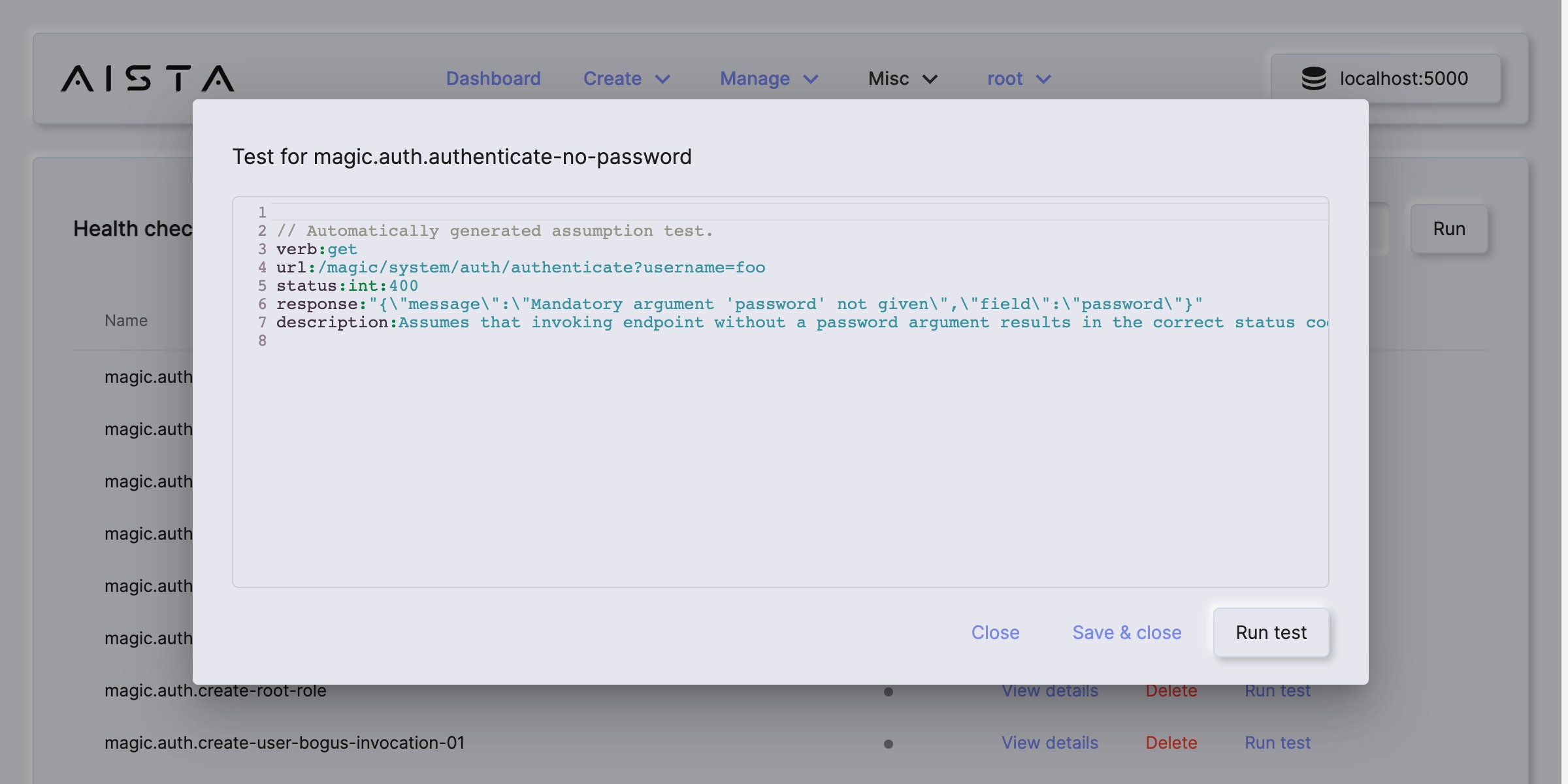
The health check component allows you to run all your tests automatically by clicking the “Run” button in the top/right corner. This will sequentially execute all assumptions in the system, and if one of your assumptions fails for some reasons, it will show you which assumption failed, easily allowing you to determine which part of your system is not functioning as it should. This results in a similar security mechanism as unit tests provides you with, except assumptions are technically integration tests and not really unit tests.
Create tests automatically
Magic allows you to create health check tests automatically, eliminating the need to manually write test code. To create your own health check test open up your “Endpoints” menu item, find an endpoint, invoke it somehow, and create a new test after having invoked your endpoint.
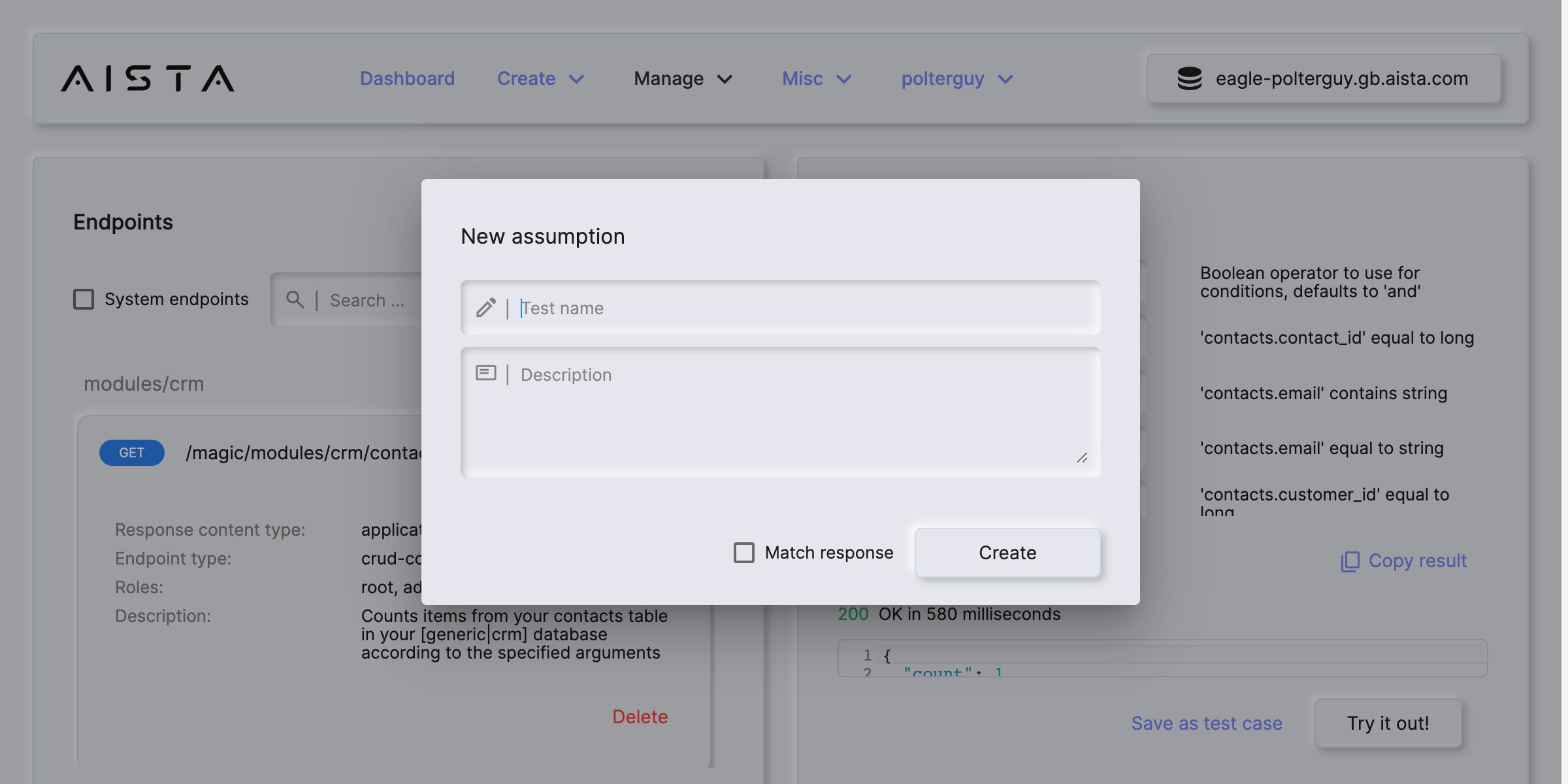
If you check the “Match response” checkbox the response returned from the server needs to be the exact same in the future for the test to pass. Depending upon your endpoint’s semantics this might or might not be the correct test logic. Obviously, for tests reading data from database tables that could somehow change their content over time, you should not match the response. If you don’t click the checkbox, it will only verify the status code your server returns. You can also create assumptions for error status codes, such as for instance; “If I invoke a non-existing endpoint a 404 status code should be returned from the server”. As you create a test, Magic “records” your HTTP invocation, persist its response, and allows you to automatically “replay” your invocation later, assuming its HTTP response is similar as you replay your test.
Manually create health check tests
You can also manually create health check tests that contains Hyperlambda you need to execute to verify that your system is functioning correctly. This is done by creating a Hyperlambda file, store this file in your “/etc/tests/” folder, and put content into it resembling the following.
description:Verifies that 2+2 equals 4.
.lambda
.no1:int:2
.no2:int:2
if
not
eq
math.add:x:@.no1
get-value:x:@.no2
.:int:4
.lambda
throw:Math error!
The idea is to have your test throw an exception if something is wrong. This allows you to create “unit tests” where you somehow verify that your system is functioning correct, by for instance invoking dynamically created slots, with assumptions about their return values, etc.
