The SQL endpoint generator
The SQL endpoint generator component allows you to generate an API endpoint wrapping an SQL statement. It is similar to the backend generator, but instead of automatically creating your SQL, it allows you to provide your own custom SQL, and then securely wrap your SQL into an HTTP endpoint. It allows you to create endpoints wrapping any of the 5 most popular HTTP verbs, takes care of authentication and authorisation, in addition to that it allows you to declare arguments to your endpoints.
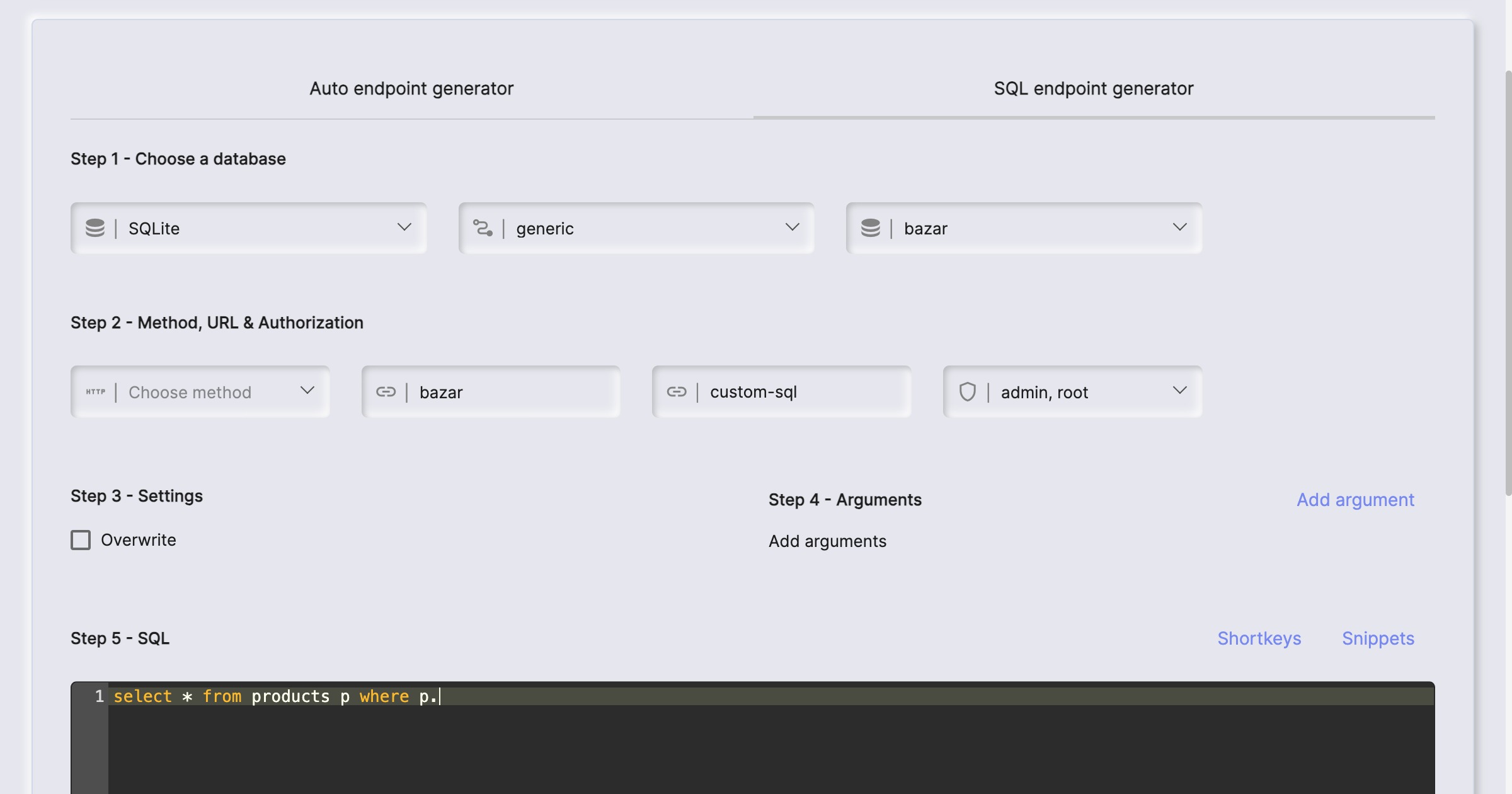
How to use the SQL endpoint generator
You can find the SQL endpoint generator as an additional tab inside your endpoint generator. The SQL generator is much simpler to understand than the endpoint generator, since it has much less settings you can apply. However, the SQL endpoint generator obviously requires that you’ve got a solid understanding of SQL. The process to use the SQL endpoint generator to create an endpoint is as follows.
- Choose your database
- Choose an HTTP verb
- Choose URL(s) for your endpoint
- Select which roles are authorised to invoke your endpoint (optional)
- Provide arguments to your endpoint (optional)
- Write your SQL referencing arguments if you provided arguments in the above step
When you’ve done with the above, simply click the “Generate” button, and you’ve got an HTTP endpoint wrapping your SQL.
Settings for the SQL generator
The SQL generator allows you to override authorisation requirements, the URL of your endpoint, and which arguments your endpoint requires. The last parts is important since it allows you to add arguments to your endpoint that you can reference in your SQL somehow. To reference an argument in your SQL, prefix your argument’s name with an alpha character (@), implying if your argument is named “foo”, you’ll have to reference your argument in your SQL as “@foo”. Notice, arguments supplied to your SQL endpoint are obviously mandatory, since once you’ve generated your endpoint, there is no known mechanisms for removing the argument from your SQL. However, your arguments could be supplied as null values, at which point the resulting SQL would use the value null as a substitute for your argument.
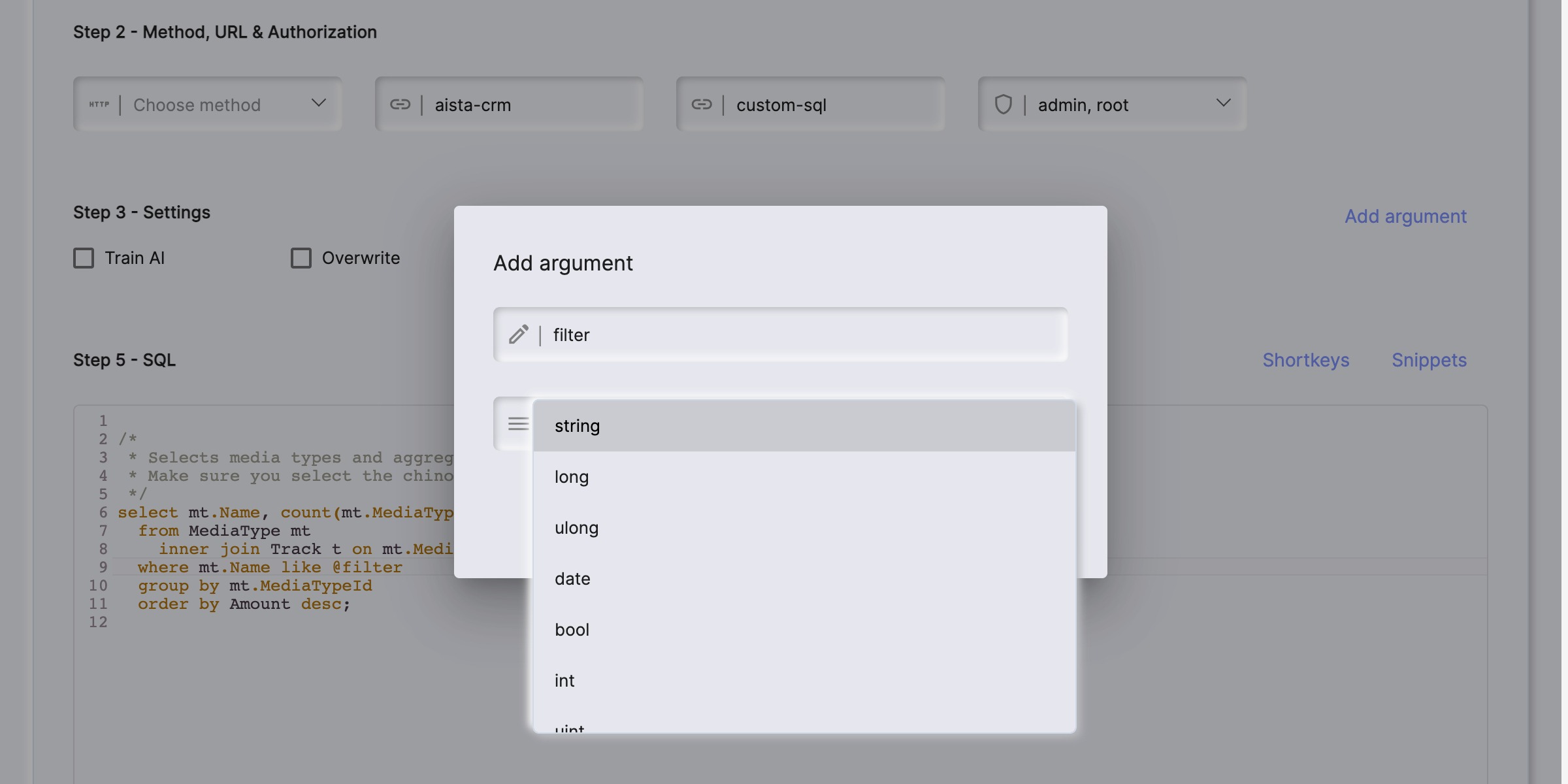
HTTP endpoints the SQL endpoint generator accepts
The SQL endpoint generator can create endpoints wrapping these HTTP verbs.
- POST
- GET
- PUT
- PATCH
- DELETE
