Your databases
The databases component allows you to manage your connection strings, in addition to your external and internal databases. This is your goto component if you want to connect to an external database, and it allows you to connect to any MySQL, PostgreSQL, SQL Server or MariaDB database. Provide it with your connection string, give your connection string a name, and click connect.
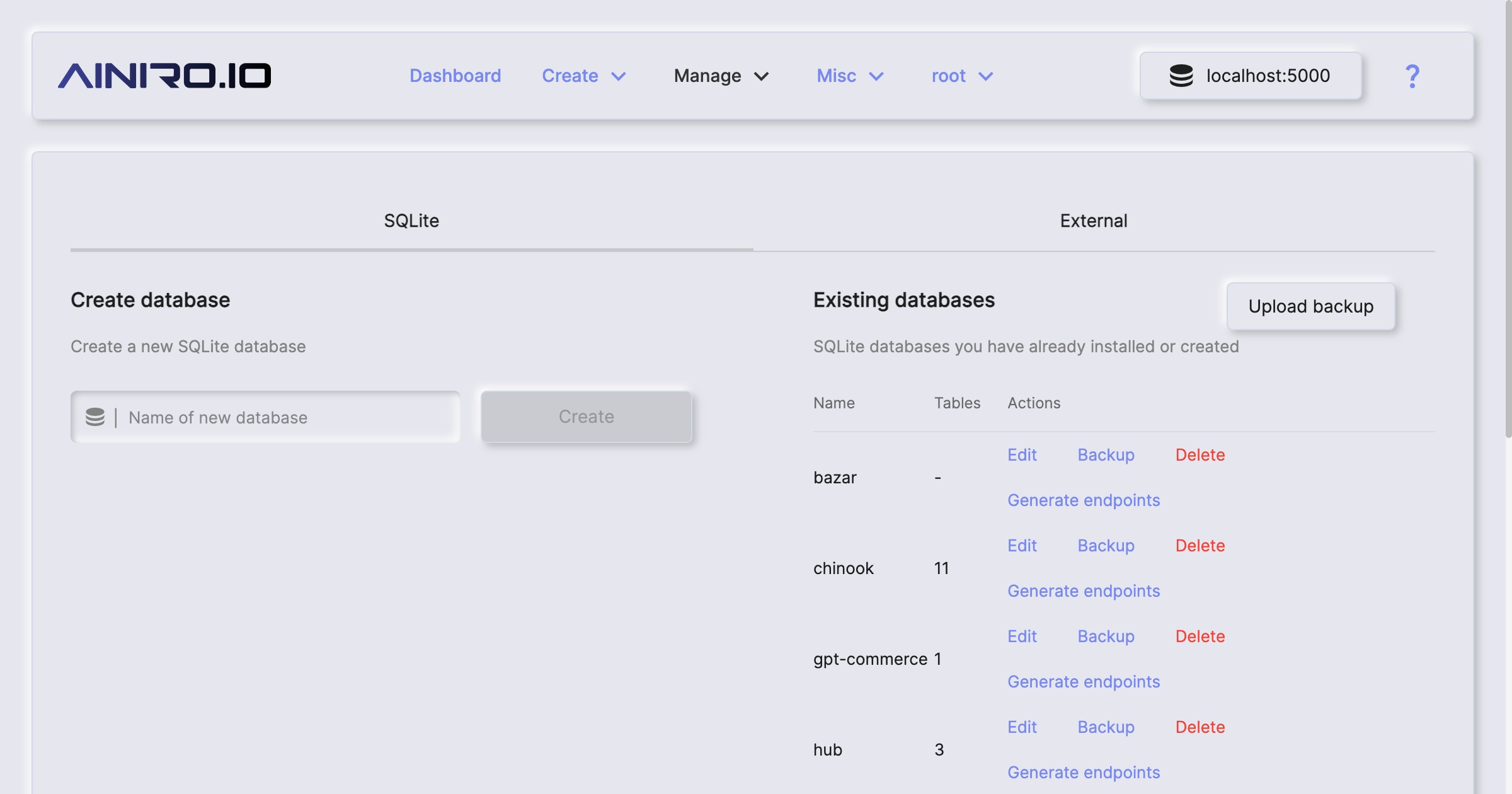
In addition to allowing you to connect to external databases, this is also the place you go to create a new SQLite database, and also to install plugin databases, allowing you to play with Magic and test its endpoint generator.
White listing your cloudlet’s IP address
If you are hosting your database with for instance Azure or AWS, you might need to white list your cloudlet’s IP address. You can find your cloudlet’s IP address in the connect section. Copy and paste the IP address of your cloudlet, into your Azure of Amazon dashboard, such that your cloudlet can be given access to your database.
Adding a connection string
It is important that you exchange your catalogue name, or database name, with the text “{database}”. This is because Magic needs to be able to dynamically connect to multiple catalogues or databases in your database server.
